
Have you attended a Registry-approved training recently where your attendance was taken on a mobile app by the trainer? If you haven’t yet, you will soon!
The Nevada Registry’s new mobile app* expedites the attendance taking process by allowing trainers to scan QR Codes of Registry members using their phones. To access your personal QR Code, log into your Nevada Registry Online Portal account and select the ‘Membership Account/My Membership Profile’ tab. Here you will see your QR Code.
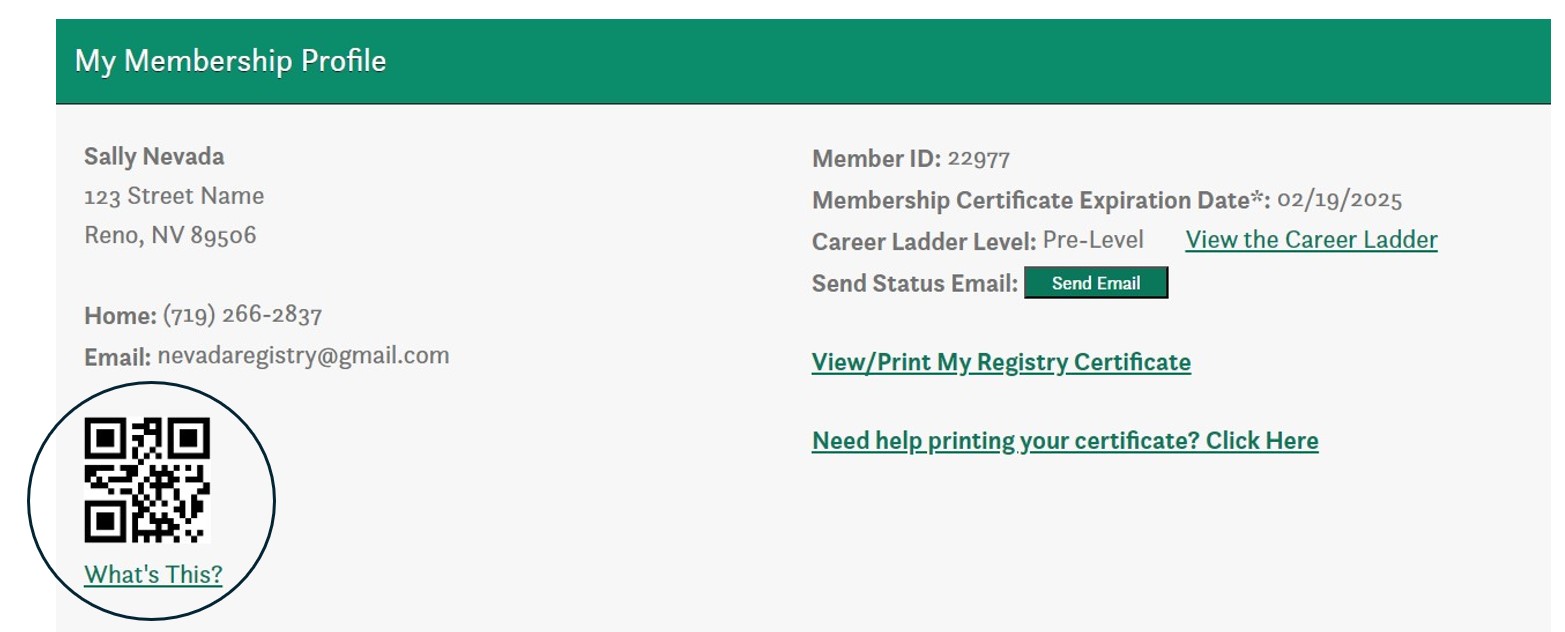
We encourage you to take a screenshot of the code and save it so you can easily access it at future in-person training sessions right from your phone without having to log into your account.
Questions about QR Codes?
Please visit the Contact Us page of our website and select ‘My Attendance/Training Record’ as your reason for inquiry.
*The mobile app is available for trainers for the purpose of taking attendance at in-person training sessions only.