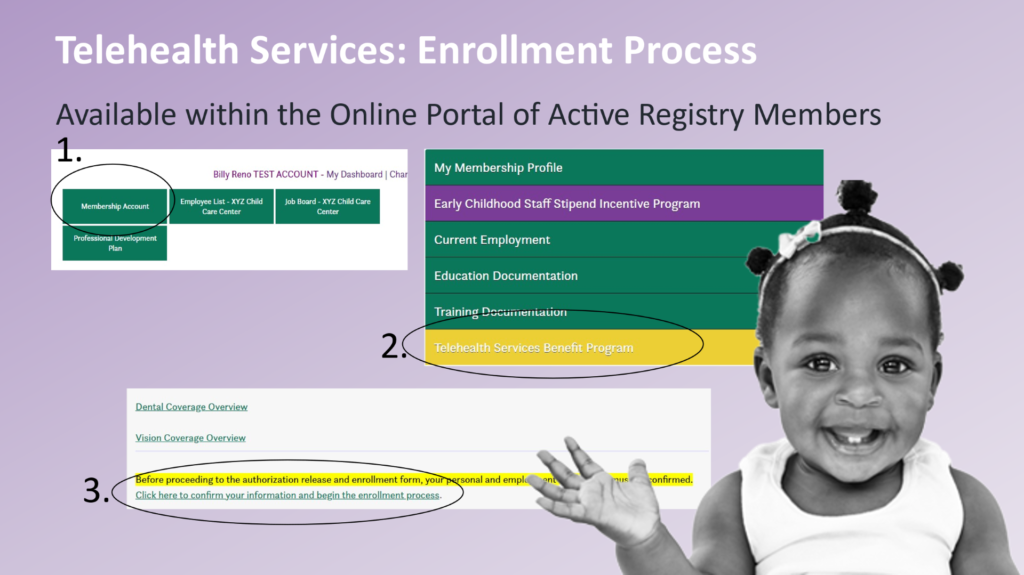If you are an active member of The Nevada Registry and are currently employed in an Early-Childhood position, you have access to the Telehealth Services Program!
All you need to do to access it is log into your account through the Portal Login page. Once you are logged into your account, select the ‘Membership Account’ button. Towards the bottom of the listing of tabs you will see a yellow tab titled Telehealth Services Benefit Program. Select the tab to open it up.
Please read through the information contained within the tab as it contains instructions on how to initiate your enrollment and who to contact if you have any questions. The Nevada Registry provides access to the application but any health-related questions or inquiries about the process will need to be directed to Optima Payroll & Benefits and AllyHealth.
We hope you take advantage of this wonderful FREE benefit!
Questions about accessing the Telehealth Program?
Please visit the Contact Us page of our website and select ‘Telehealth Services Benefit Program’ as your reason for inquiry.